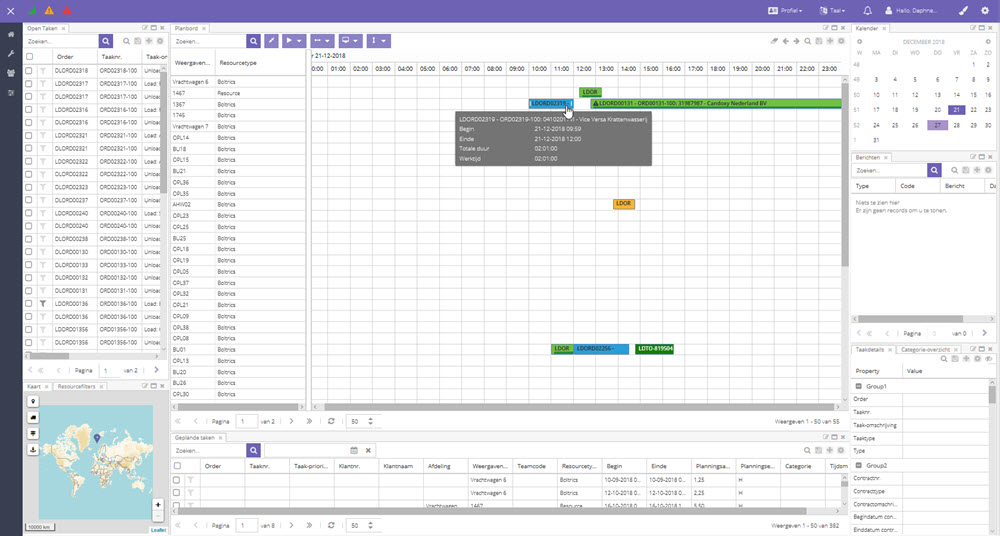Optimize your journeys and keep track of the latest status with the graphical planning board from Boltrics.
The next generation graphical resource planning
The combination of Boltrics’ TMS and Dime.Scheduler’s graphical planning board offers your transport planners the visual experience that facilitates their work. Resources can be easily planned and assigning orders with the intuitive interface is a piece of cake. Are the trucks on the road by now? It then turns out that providing insight into where your resources are and which needs extra attention was never this easy.

Go for flexibility & control with a web-based planning board
Dime.Scheduler is completely web-based and offers a responsive user interface with drag & drop functionalities – even if desired in batches and on the map. Easily project the loading- and unloading addresses on a map by marking an area on it. The system then directly shows how many load meters or pallet places it concerns and offers the possibility to (with one mouse click) combine the selection to a ride. After, immediately plan the journey with the corresponding orders by simply selecting the available resources. From truck, to trailer, to driver.
Easy to completely adjust to your wishes
For more ease of use and an optimal overview, the tool can also be adjusted to the preferences of the user in just a few mouseclicks. Afraid that the tool does not match your company-specific requirements? From the basis, Dime.Scheduler takes the subtle differences that make your business processes unique into account. This makes the tool extremely flexible and user-friendly.
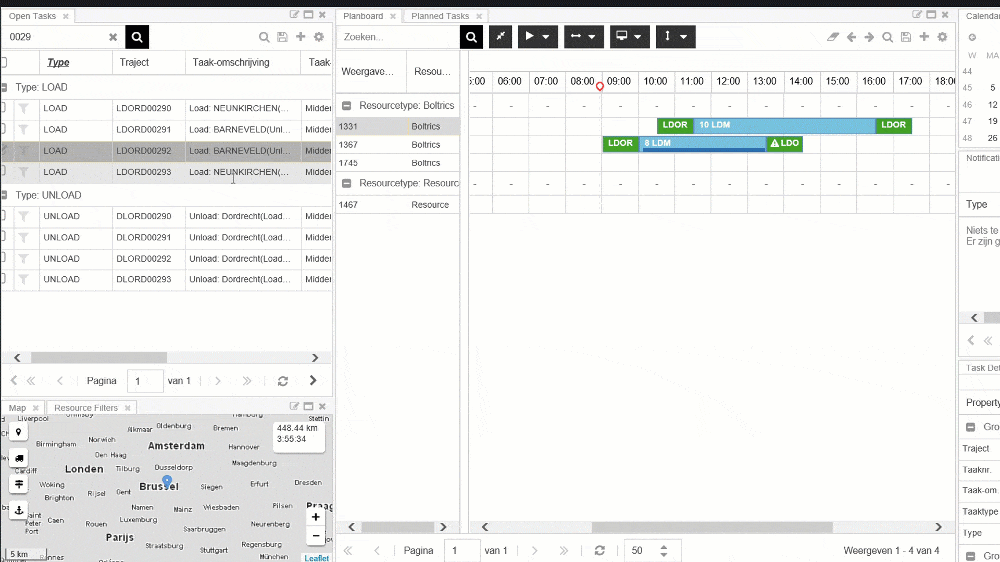
An intuitive graphical planning tool that allows you to easily plan and/or allocate resources
The graphical scheduler helps you to easily plan or assign resources to a specific task and/or order. When we talk about resources, you can think about trucks, trailers and drivers. Multiple resources can be assigned to one single task at the same time, on different moments and on overlapping moments.
The most important benefits together
A graphical planning board with more views
Drag & drop planning
Time bar navigation
Assign orders to multiple resources
Define returning recurring patterns such as in Outlook
Smart resource filtering with filter groups
Integrated multi-point geo-mapping
Customizable user-interface
Supported in multiple languages
Supports a data-driven setup
Order color, time marking and priority based on order data
Support for multiple databases